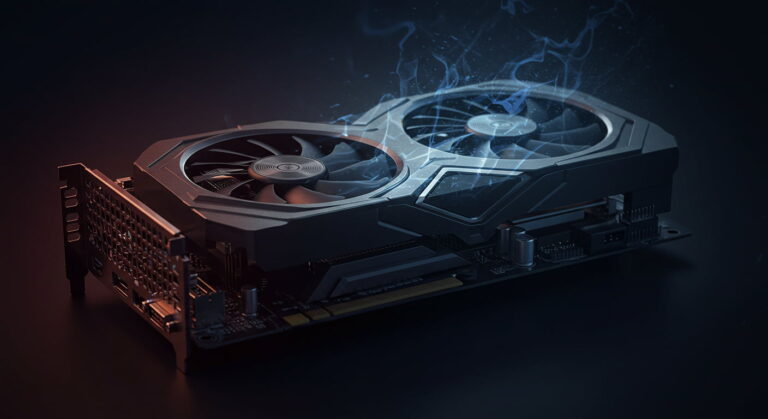Is Valorant CPU or GPU Intensive? – Best Hardware Upgrade Guide!
Valorant is one of the most popular tactical FPS games in the world. Released by Riot Games in 2020, the title has grown into an esports powerhouse. Players often wonder about its performance requirements—specifically whether Valorant is CPU or GPU intensive. Unlike many modern AAA games that lean heavily on the GPU, Valorant is designed differently, and its optimization plays a huge role in how it performs across systems.
This article breaks down everything you need to know about whether Valorant relies more on the CPU or GPU, what kind of upgrades make sense, and how you can optimize your PC for maximum FPS.
Valorant’s Performance Basics

Does Valorant use a lot of CPU?
Yes, Valorant is known to be CPU intensive, especially compared to many other modern shooters. The CPU is responsible for processing hit registration, character animations, player movement, and Riot’s advanced netcode that ensures low latency and accurate gameplay. Unlike GPU-heavy games that rely on rendering complex visuals, Valorant’s graphics are intentionally minimalistic to allow more systems to run the game smoothly.
This design choice means the CPU does most of the heavy lifting. For players who want high refresh rate performance on 144Hz or 240Hz monitors, the CPU is the deciding factor. A weak processor may still allow the game to run, but you’ll experience lower FPS, inconsistent frame pacing, and input lag, which can negatively affect competitive play.
In short, while Valorant isn’t the most demanding game graphically, it does demand a strong CPU to deliver the responsive gameplay that professional and casual players expect.
Does Valorant need a high GPU?
Valorant does not require a high-end GPU to run effectively. The game was designed to be accessible, so even older graphics cards like the GTX 750 Ti or integrated GPUs can deliver playable performance at 720p or 1080p with reduced settings. This makes Valorant very appealing to players on budget builds or laptops without dedicated GPUs.
However, having a more powerful GPU can improve visuals, especially if you want to push higher resolutions such as 1440p or 4K. A stronger GPU also helps maintain higher FPS when enabling visual enhancements like higher texture quality or anti-aliasing. But compared to other games like Cyberpunk 2077 or Battlefield, the impact of GPU upgrades in Valorant is limited.
In competitive play, most professionals prioritize performance over visuals, often lowering graphical settings to minimize GPU usage. This again shows that GPU power is secondary in Valorant, while CPU remains the key driver of FPS.
Also read: GPU Clock Speed for Gaming
Does CPU affect Valorant FPS?
Absolutely, the CPU is the most important factor in determining FPS in Valorant. Because the game relies heavily on calculations for hit registration, physics, and real-time decision-making, a stronger CPU directly translates into smoother and higher frame rates.
On monitors with high refresh rates like 144Hz, 165Hz, or 240Hz, a powerful CPU ensures that the game can consistently deliver frames to match the monitor’s capability. If your CPU is weak or outdated, your FPS will bottleneck, meaning you won’t be able to fully use your GPU’s potential, no matter how powerful your graphics card may be.
This is why even players with high-end GPUs like an RTX 3080 or 4080 may not see maximum performance unless paired with a strong CPU like an Intel i5/i7 or Ryzen 5/7 with high single-core speeds. FPS consistency, especially in intense gunfights, depends almost entirely on CPU strength.
Why is Valorant considered CPU dependent?
Valorant is considered CPU dependent because of how Riot Games built the engine for competitive fairness. Instead of pushing the latest graphical technologies, they focused on a system that ensures ultra-low input lag, precise hit detection, and high frame rate performance.
Most of these elements—hit registration, netcode synchronization, player inputs, recoil calculation, and server updates—are CPU-based tasks. The GPU handles rendering, but since the visuals are lightweight, the GPU workload remains low.
This design ensures that even players with modest graphics cards can compete effectively. But it also means that the CPU is constantly under pressure. If your CPU is underpowered, you may notice stutters, inconsistent FPS, or difficulty reaching the high frame rates competitive players prefer.
In essence, Valorant’s competitive design philosophy makes it CPU heavy by nature. For the smoothest possible gameplay, investing in a strong processor with high single-core performance is more beneficial than focusing only on the GPU.
CPU vs GPU Role in Valorant
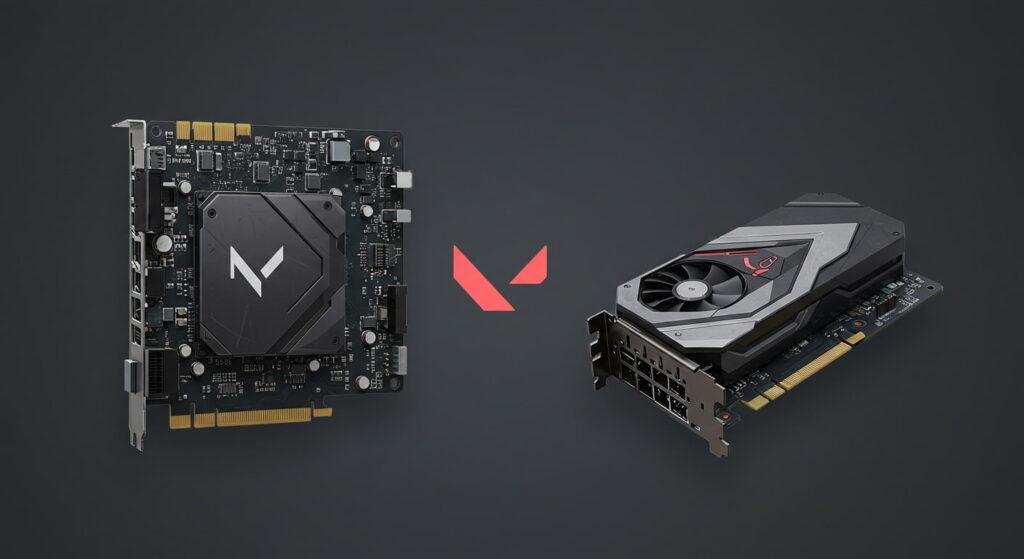
Understanding CPU vs GPU Intensive Games in Valorant
CPU-intensive games rely more on processing speed, while GPU-intensive games push graphical hardware to the limit. Valorant falls into the CPU-heavy category, with GPU requirements being secondary.
CPU vs GPU Upgrade for Valorant
If you’re upgrading specifically for Valorant, upgrading your CPU is the smarter choice. A mid-range GPU can already handle the game well, but a faster CPU provides higher and more consistent FPS.
What should I upgrade to play Valorant – CPU or GPU?
For competitive Valorant, prioritize CPU first. A high-frequency CPU delivers smoother gameplay. GPU upgrades only matter if you want to play at ultra-high resolutions like 1440p or 4K.
Does Valorant perform better with a strong GPU?
Valorant can use a good GPU for higher resolutions and visual clarity, but performance gains plateau quickly. Once your GPU can handle the game at stable settings, FPS mostly depends on CPU power.
CPU Usage in Valorant
How many CPU cores does Valorant use effectively?
Valorant is designed to run efficiently on 4–6 CPU cores. While it can technically take advantage of additional cores, the biggest performance boost comes from strong single-core speed. This means processors like Intel i5/i7 or AMD Ryzen 5/7 with higher clock speeds provide much better results compared to low-frequency CPUs with many cores.
For example, an older 8-core processor with slow clock speed may still perform worse than a newer 6-core CPU with higher GHz per core. Valorant’s lightweight graphics engine and competitive design prioritize responsiveness over graphical detail, which puts the burden on fewer cores but demands they work very fast.
Does Valorant rely more on single-core or multi-core CPU performance?
Valorant relies primarily on single-core performance. The game engine processes most calculations such as player inputs, recoil patterns, movement prediction, and server updates on a single thread. A fast core with higher clock speeds—ideally above 3.5GHz—ensures smoother frame delivery and stable FPS.
Multi-core CPUs are still helpful for background processes, such as running voice chat apps, recording gameplay, or streaming, but for Valorant itself, the most important factor is how strong the single-core performance is. This is why gamers who play competitively often choose CPUs with higher base and boost clock speeds, even if they have fewer cores.
Also read: Max Temp for GPU
Why does Valorant use low GPU but high CPU?
Valorant uses relatively low GPU power because its graphics are designed for clarity and simplicity rather than hyper-realism. Riot Games deliberately avoided heavy visual effects so that the game can run on almost any machine. This means that the GPU doesn’t need to work as hard to render the visuals.
On the other hand, the CPU is tasked with handling real-time mechanics that keep gameplay smooth. These include hit registration, physics calculations, animations, enemy movements, and network synchronization. Since these operations are critical to competitive gameplay, the CPU usage in Valorant often appears much higher than the GPU usage.
Why does Valorant use more CPU than other FPS games?
Unlike graphically intense shooters such as Battlefield, Call of Duty, or Cyberpunk 2077 that push GPUs to their limits, Valorant is optimized to emphasize precision and speed. To minimize latency and keep FPS high, the developers shifted most of the workload onto the CPU.
Other FPS games might balance the load between CPU and GPU, but Valorant favors CPU reliance because the engine needs to constantly calculate player movements, bullet paths, and server updates with minimal delay. This ensures that even small changes, such as a quick flick or headshot, are registered accurately without lag.
This is why Valorant is considered more CPU heavy compared to other modern shooters—it prioritizes performance accuracy over visual fidelity.
Can a weak CPU bottleneck Valorant performance?
Yes, a weak CPU can create a major bottleneck in Valorant. Even if you pair the game with a high-end GPU like an RTX 3080 or RTX 4090, if the CPU is too weak, your FPS will drop or fluctuate. The CPU needs to keep up with real-time calculations to feed data to the GPU. If it falls behind, the GPU sits idle and your system underperforms.
Bottlenecking in Valorant usually appears as unstable FPS, sudden drops during team fights, or delayed response times when aiming or shooting. That’s why upgrading your CPU often brings a far bigger improvement in Valorant than upgrading your GPU alone.
Why is Valorant smoother on mid-range GPUs but CPU heavy?
Valorant’s lightweight graphics engine means that even mid-range GPUs like the GTX 1650 or RTX 2060 can handle rendering easily. Players rarely face GPU limitations in Valorant unless they are pushing very high resolutions or ultra settings.
However, since the CPU carries most of the performance load, the quality of the processor becomes the deciding factor for smooth gameplay. A powerful CPU ensures consistent high FPS and fluid response times, while even the best GPU cannot compensate for a weak CPU in Valorant.
This explains why players often report smooth experiences with average GPUs but struggle when their CPU isn’t strong enough—the GPU is rarely the limiting factor, but the CPU almost always is.
GPU Usage in Valorant

Is Valorant GPU bound at higher resolutions?
Yes, at higher resolutions like 1440p or 4K, Valorant becomes more GPU-bound. The GPU has to render more pixels, which increases the load.
Can upgrading GPU improve Valorant FPS if CPU is weak?
No, upgrading your GPU won’t fix FPS issues if your CPU is the bottleneck. CPU weakness limits FPS far more in Valorant than GPU power.
Is Valorant CPU intensive at 1080p but GPU intensive at 4K?
Yes, exactly. At 1080p, Valorant is primarily CPU intensive, while at 4K, GPU usage scales up significantly.
Is Valorant harder on integrated graphics (iGPU) or CPU?
Integrated graphics can run Valorant, but the CPU still bears most of the load. Weak iGPUs limit visual quality, but CPU strength remains the decisive factor for FPS.
Can undervolting GPU affect Valorant performance?
Undervolting doesn’t directly lower FPS in Valorant, but it helps manage heat and power usage. This can improve system stability, especially for long gaming sessions.
Also read: How Hot Should My GPU Be?
Performance Optimization for Valorant
Minimum CPU and GPU requirements for Valorant
- Minimum CPU: Intel i3-370M or equivalent
- Recommended CPU: Intel i5-9400F / AMD Ryzen 5 2600
- Minimum GPU: Intel HD 3000 or GT 730
- Recommended GPU: GTX 1050 Ti / RX 560 or better
Best CPU and GPU combo for high FPS in Valorant
A Ryzen 5 5600X or Intel i5-12400F paired with a GTX 1660 Super or RTX 3060 is more than enough for 240+ FPS.
Valorant optimization tips for CPU and GPU balance
- Lower in-game graphic settings
- Enable high-performance mode in Windows
- Keep drivers updated
- Use dual-channel RAM
- Disable background applications
How to check CPU vs GPU usage while playing Valorant?
You can monitor CPU and GPU usage using MSI Afterburner, HWMonitor, or the in-game performance graph (Ctrl+F).
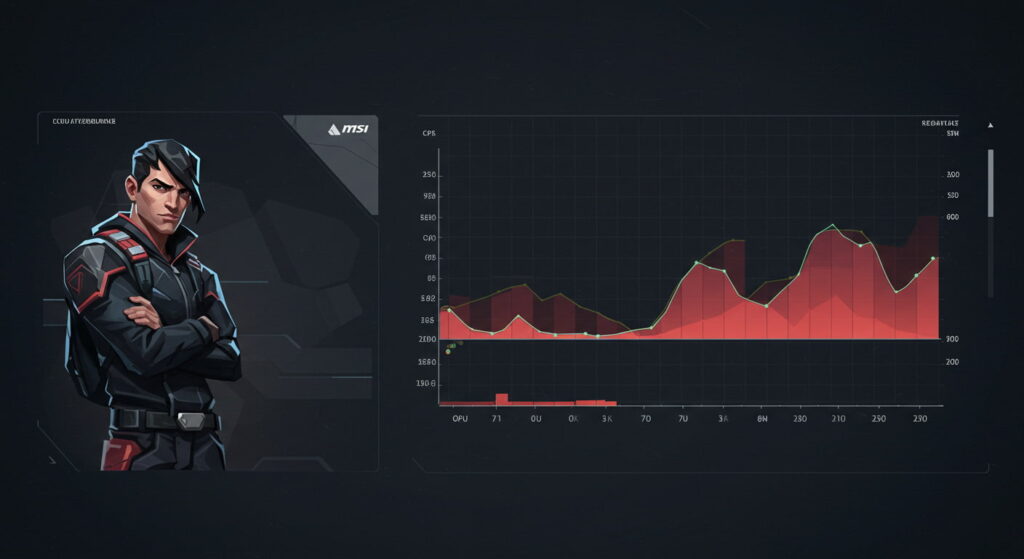
Does Valorant optimization favor CPU over GPU?
Yes, Valorant’s engine favors CPU usage for competitive balance and universal playability.
Does RAM speed matter more than GPU in Valorant?
Yes, RAM speed and dual-channel configuration can improve performance more than upgrading to a higher-end GPU.
Should you prioritize CPU clock speed or GPU VRAM for Valorant?
CPU clock speed is far more important than GPU VRAM for Valorant. The game doesn’t require huge VRAM but benefits greatly from high CPU speeds.
Is Valorant affected more by CPU temperature or GPU temperature?
Valorant is more affected by CPU temperature. If your CPU overheats and throttles, FPS will drop sharply.
Does overclocking CPU or GPU help in Valorant?
Overclocking the CPU provides better gains in Valorant compared to GPU overclocking. Even small boosts in CPU frequency can improve FPS consistency.
Pro-Level Insights
Why does Valorant run fine on low GPU but struggle with a weak CPU?
Because Valorant relies on CPU-heavy tasks, a weak CPU leads to input lag, frame drops, and stutters—even if the GPU is strong enough.
Also read: Is 80 Degrees Celsius Hot for a GPU?
Why do esports pros focus on CPU for Valorant performance?
Esports players use 240Hz or higher monitors. To consistently reach 240 FPS, they need a strong CPU, as GPU power alone cannot deliver that level of performance in Valorant.
FAQs – Is Valorant CPU or GPU Intensive?
1. Is Valorant CPU or GPU intensive for 1080p gaming?
Valorant is CPU intensive at 1080p, where FPS depends more on CPU strength than GPU performance.
2. Does Valorant run better with more GPU power or CPU speed?
CPU speed has a bigger impact on performance, while GPU power only helps at higher resolutions.
3. Can a low-end GPU still run Valorant if the CPU is strong?
Yes, Valorant is optimized to run on low-end GPUs if paired with a capable CPU.
4. Why does Valorant use high CPU but low GPU?
Because the game prioritizes mechanics, physics, and netcode handled by the CPU, leaving less workload for the GPU.
5. Does upgrading GPU help in Valorant performance?
Only at higher resolutions like 1440p or 4K. At 1080p, the CPU is the performance bottleneck.
6. Is Valorant more CPU intensive compared to CS:GO?
Both are CPU intensive, but Valorant utilizes slightly more GPU compared to CS:GO.
7. How many CPU cores are best for Valorant?
4–6 cores are optimal, with high single-core speeds being the most important factor.
8. Does Valorant benefit from RAM speed or GPU VRAM more?
RAM speed provides more noticeable gains than GPU VRAM in Valorant.
9. Can undervolting CPU or GPU affect Valorant FPS?
Not directly. But it reduces heat, which can prevent throttling and indirectly stabilize FPS.
10. Why do esports players prioritize CPU in Valorant?
Because competitive players need consistent 240+ FPS, which is only achievable with a powerful CPU.
Conclusion:
So, is Valorant CPU or GPU intensive? The answer is clear: Valorant is primarily CPU intensive. While the GPU plays a role at higher resolutions, the CPU determines FPS consistency and input response. For players aiming at high refresh rates like 144Hz or 240Hz, investing in a strong CPU is crucial. Valorant’s design ensures it runs on low-end hardware, but competitive players benefit most from CPU-focused upgrades and optimizations.
If you’re planning to upgrade your system specifically for Valorant, prioritize the CPU first, add fast dual-channel RAM, and ensure your GPU is at least mid-range to balance performance. That’s the winning combination for smooth, high-FPS gameplay.
Related post: