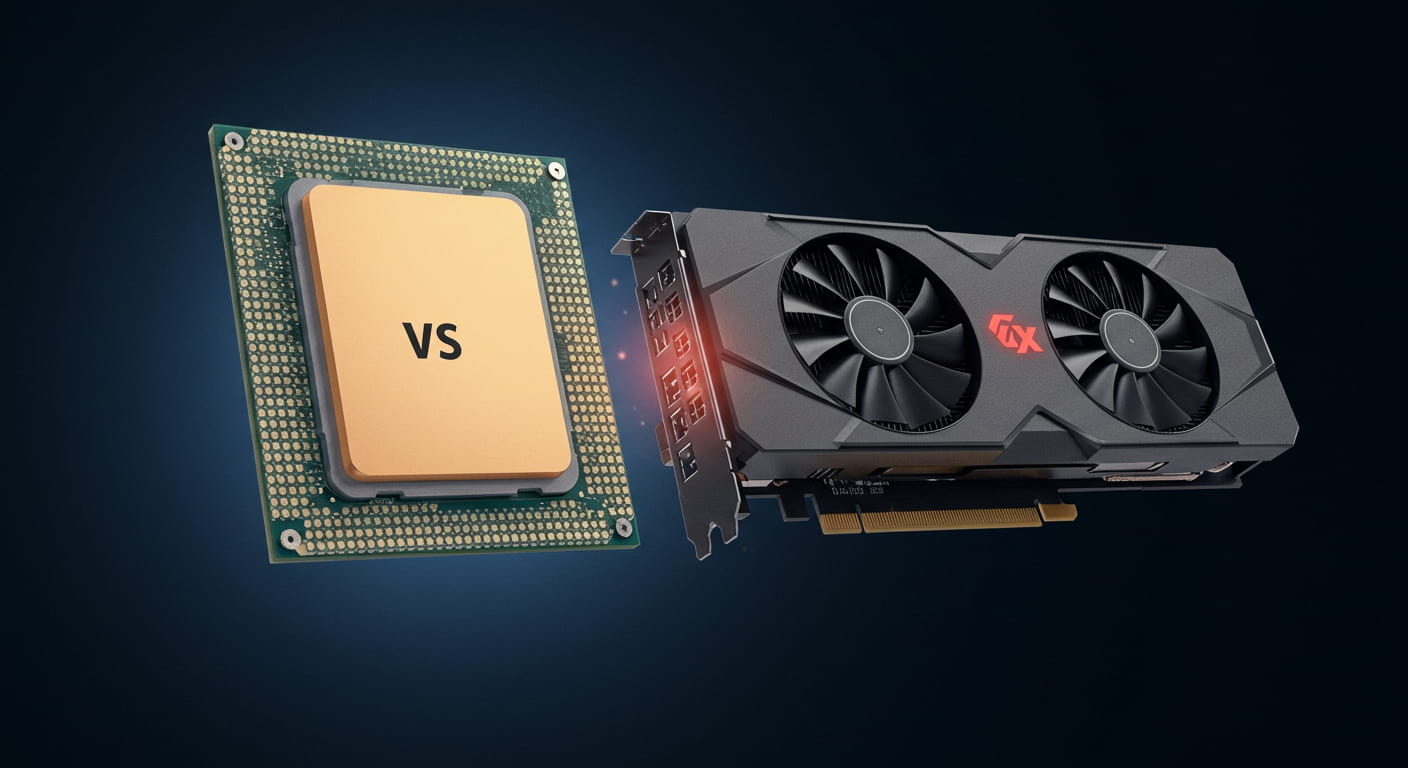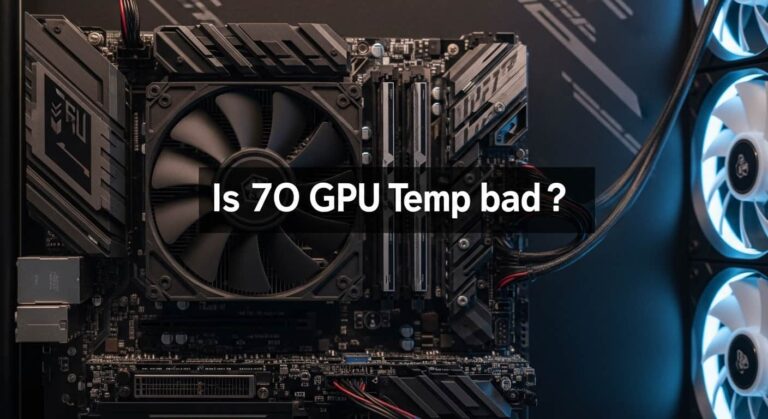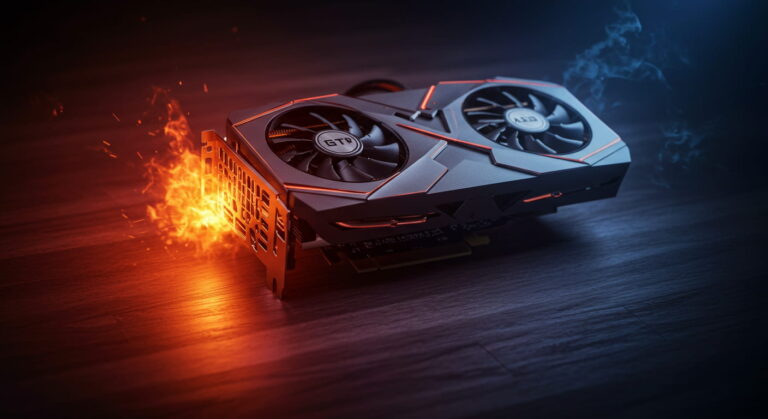CPU vs GPU Bottleneck – Guide to Fix and Optimize Performance!
Introduction
Balancing your computer’s CPU and GPU is essential for smooth and efficient performance, especially when handling demanding tasks like gaming, video editing, or 3D rendering. A CPU vs GPU bottleneck happens when one component works faster than the other, creating a performance gap that slows down your entire system. This imbalance can lead to low frame rates, lag, and reduced productivity.
Understanding how CPU and GPU bottlenecks occur is key to optimizing your computer’s performance. In this guide, you’ll learn how to identify whether your system is CPU or GPU limited, what factors cause bottlenecks, and how to fix them effectively. With the right balance between your processor and graphics card, you can achieve smoother gameplay, faster rendering, and a more stable computing experience overall.
What Is a Bottleneck in a PC?
A bottleneck in a PC occurs when one component limits the performance of the entire system. In most cases, this happens between the CPU and GPU. If either component is significantly slower, it prevents the other from performing at its full potential. This imbalance leads to reduced frame rates, lag, or inefficient hardware utilization. Understanding bottlenecks is essential for building a balanced computer system that delivers optimal performance.
A bottleneck does not mean your PC is broken; it simply means that one part is working harder than the other. For example, if your graphics card is powerful but your CPU cannot process game data quickly enough, you may experience stuttering or low FPS. Similarly, if your CPU is much stronger than your GPU, the graphics card might not render visuals fast enough, leading to underutilization of the CPU. Identifying and balancing these components helps ensure that both perform efficiently.
My Understanding of GPU and CPU Bottlenecking
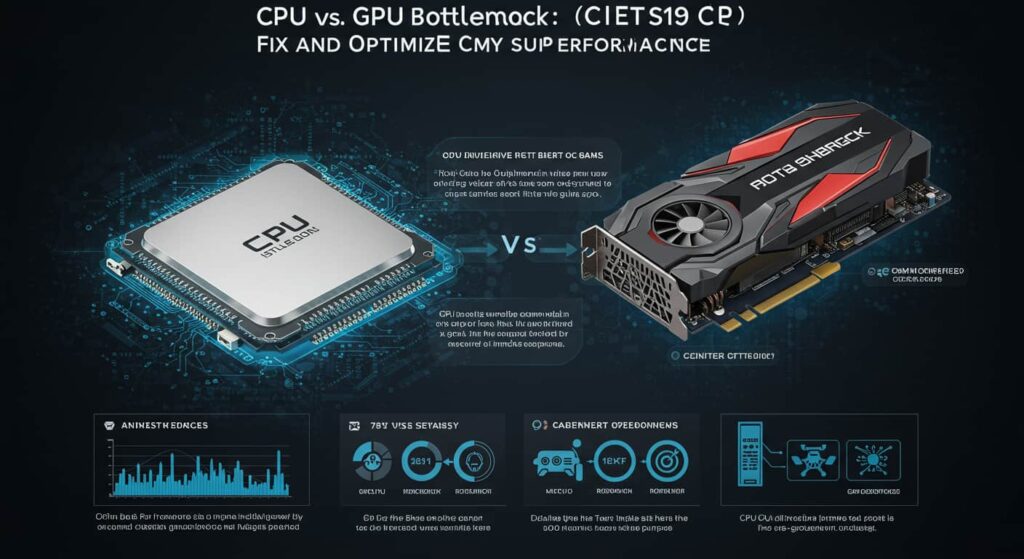
In simple terms, a CPU bottleneck occurs when the processor cannot keep up with the graphics card. On the other hand, a GPU bottleneck happens when the graphics card struggles to process the data provided by the CPU. Both situations can affect gaming, rendering, and overall computer speed. The goal is to find a perfect balance where both components operate efficiently without holding each other back.
When a CPU bottleneck occurs, you might notice that your GPU is not being used to its full potential, even in demanding games or applications. This happens because the CPU takes too long to send instructions, leaving the GPU waiting idly. In contrast, a GPU bottleneck happens when the graphics card is pushed to its limits, and the CPU completes its tasks faster than the GPU can render images. This usually results in high GPU usage (close to 100%) and lower frame rates.
2. Core Concept
GPU and CPU Bottlenecks Explained
The CPU (Central Processing Unit) manages general system tasks, while the GPU (Graphics Processing Unit) handles image rendering and visual effects. When their performance capabilities do not match, one of them becomes a bottleneck.
The CPU is responsible for calculations, logic, and decision-making processes that control how software and games run. It manages instructions for game physics, AI behavior, and data management. Meanwhile, the GPU focuses on converting that data into images, animations, and real-time graphics. When these two components are not balanced, overall performance suffers.
- CPU Bottleneck: The processor limits frame rates because it cannot process game logic or commands quickly enough.
- GPU Bottleneck: The graphics card cannot render frames as fast as the CPU sends them, often visible in graphically demanding applications.
What Causes CPU vs GPU Bottleneck?
Several factors can lead to bottlenecking:
- Component Mismatch: A high-end GPU paired with an entry-level CPU or vice versa.
- Software Optimization: Some games or applications rely more on CPU performance, while others use the GPU more.
- Background Processes: Excessive background tasks can reduce available processing power.
- Resolution and Settings: Lower resolutions can cause CPU bottlenecks, while higher resolutions tend to stress the GPU more.
How to Identify Which Component Is Slowing You Down
You can identify the bottleneck by monitoring system performance:
- Use Monitoring Tools: Applications like MSI Afterburner or HWMonitor display real-time CPU and GPU usage.
- Compare Usage: If CPU usage is at 100% while the GPU is below 80%, you have a CPU bottleneck. If the opposite occurs, it’s a GPU bottleneck.
- Frame Rate Drops: Inconsistent or low FPS during gaming can indicate one component struggling to keep up.
Also read: GPU Memory Clock
3. Recognition & Measurement
How Do I Tell If My CPU or GPU Is Bottlenecking?
The easiest way to determine this is by observing utilization levels. A system running a CPU-heavy game may show the processor constantly at full load, while the GPU remains underutilized. In GPU-heavy games, the reverse is true. Bottleneck calculators and benchmarking tools can also provide clear insights.
How Much CPU/GPU Bottleneck Is Okay?
A small bottleneck (under 10%) is normal and acceptable in most cases. Systems rarely achieve a perfect balance. Problems begin when the bottleneck exceeds 20–30%, resulting in stuttering or poor performance. The goal should always be to minimize it through balanced hardware pairing.
Bottleneck Calculator – Check CPU GPU Compatibility
Online bottleneck calculators help users determine compatibility between CPUs and GPUs. By entering component details, these tools estimate whether your system will face a CPU or GPU bottleneck. They are not 100% accurate but offer a general guideline for building or upgrading systems.
PC Bottleneck Calculator 2025: Check PC Performance
Modern bottleneck calculators now account for new hardware releases and benchmark data from 2025 models. They can predict performance variations in gaming, streaming, and professional workloads, helping users plan upgrades effectively.
4. Comparison & Scenarios
Is It Better to Have a CPU or GPU Bottleneck?
In most cases, a GPU bottleneck is preferable. When the GPU is the limiting factor, the CPU still has room to process background tasks, and performance remains stable. A CPU bottleneck, however, can cause stuttering, slow responsiveness, and poor gaming experiences.
Which Is Worse to Have: a CPU Bottleneck or a GPU Bottleneck?
A CPU bottleneck is generally worse because it prevents the system from reaching high frame rates even when the GPU has unused potential. The CPU’s slower task-handling speed affects overall responsiveness, particularly in games with complex physics or AI.
What’s Preferable – A GPU Bottleneck or a CPU Bottleneck?
A mild GPU bottleneck is preferable since GPUs can handle consistent load better, and future upgrades can easily resolve the issue. Additionally, most modern games are designed to be GPU-intensive, making a balanced GPU load more desirable.
Is It Better to Have a Powerful CPU or GPU?
The answer depends on your usage.
- For gaming, a stronger GPU generally delivers better results.
- For video editing, streaming, or simulations, a powerful CPU is essential.
Ideally, both components should complement each other’s performance levels.
Can a CPU Be Too Powerful for a GPU?
Yes. If the CPU is significantly more powerful, it will wait idly for the GPU to render frames. This creates a GPU bottleneck. The performance gain from the extra CPU power becomes negligible unless you plan to upgrade your graphics card later.
New GPU Will Cause CPU Bottleneck – How Big of a Problem Is That?

Installing a newer, faster GPU can expose an existing CPU bottleneck. While this may limit performance gains, it’s not always a major issue. In most cases, adjusting settings or upgrading the CPU can restore balance and maximize the new GPU’s potential.
5. Practical Use Cases
CPU vs GPU Bottleneck Gaming
In gaming, bottlenecks vary by title. CPU-intensive games like simulation or strategy titles depend heavily on processor speed, while visually detailed games rely on GPU strength. Balancing both ensures consistent frame rates and smoother gameplay.
CPU vs GPU Bottleneck Laptop
Laptops have limited upgradability, making bottleneck prevention important. Manufacturers usually balance CPU and GPU capabilities, but high temperatures or thermal throttling can still create temporary bottlenecks during heavy workloads.
Question on CPU versus GPU Bottleneck – Virtual Reality
Virtual Reality (VR) demands synchronized CPU and GPU performance. A weak CPU causes tracking delays, while a weak GPU results in low frame rates. Both issues can cause motion sickness or a poor VR experience. Balanced hardware is crucial for stable VR performance.
CPU vs GPU Bottleneck Reddit Discussions
Reddit communities frequently discuss real-world bottleneck issues, offering valuable user experiences and performance insights. Many users share benchmark data, component recommendations, and optimization tips, helping others make informed upgrade decisions.
6. Advanced Insights
Why Do AI Workloads Prefer GPU Over CPU?
AI workloads involve massive parallel computations, something GPUs excel at. CPUs have fewer cores designed for sequential tasks, whereas GPUs have thousands of smaller cores that process multiple calculations simultaneously. This makes GPUs ideal for deep learning, image recognition, and data modeling.
How to Fix or Reduce CPU and GPU Bottlenecks
- Upgrade the Limiting Component: Match the CPU and GPU performance levels.
- Optimize Game Settings: Reduce CPU-heavy tasks such as draw distance or AI count.
- Close Background Applications: Free up resources to lower CPU load.
- Update Drivers: Ensure both components run on the latest firmware for better optimization.
- Adjust Resolution: Higher resolutions reduce CPU load and shift pressure to the GPU.
Also read: GPU Clock Speed for Gaming
Tips to Balance Your System for Optimal Performance
- Always pair components from the same performance tier.
- Research benchmark comparisons before upgrading.
- Keep system cooling efficient to prevent throttling.
- Regularly monitor performance metrics to detect bottlenecks early.
- Plan future upgrades around balanced performance goals.
FAQs:
1. What is a CPU vs GPU bottleneck?
It occurs when either the CPU or GPU limits system performance by not matching the speed of the other component.
2. How do I find out if my system has a bottleneck?
Use performance monitoring tools like MSI Afterburner to check component utilization levels during workloads.
3. Which is worse, CPU or GPU bottleneck?
A CPU bottleneck is generally worse as it limits both frame rate and system responsiveness.
4. Can a bottleneck damage my PC?
No, it doesn’t harm hardware. It only affects performance efficiency.
5. How much bottleneck is acceptable?
A bottleneck under 10% is normal and doesn’t impact performance significantly.
6. Does resolution affect bottlenecks?
Yes. Lower resolutions increase CPU bottlenecks, while higher resolutions stress the GPU.
7. Can I fix a bottleneck without upgrading?
Yes, by optimizing settings, closing background apps, or adjusting resolution.
8. Why does my new GPU not improve performance?
Your CPU might be too weak to support the new GPU efficiently.
9. Are laptops more prone to bottlenecks?
Yes, due to thermal limitations and non-upgradable hardware.
10. What’s the best way to avoid bottlenecks when upgrading?
Research component compatibility and aim for balanced performance between CPU and GPU tiers.
Conclusion:
Understanding CPU vs GPU bottlenecking is vital for achieving peak system performance. A perfectly balanced system allows both components to work efficiently, ensuring smoother gaming, faster rendering, and greater productivity. By monitoring, optimizing, and upgrading strategically, users can avoid performance limitations and maximize the potential of their hardware.
Related post: