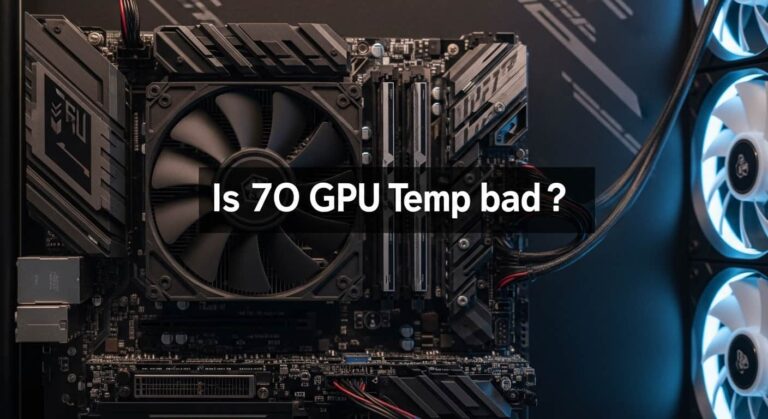How Good Is 30c GPU Temp On Idle – Safe, Normal, or Too Cold?
A GPU idle temperature of 30°C is considered excellent and completely safe. It shows that your cooling system is working efficiently, keeping your graphics card cool even when not under load. Modern GPUs are designed to handle temperatures up to 80–85°C during heavy gaming or rendering, so 30°C at idle is far below any danger level. Such temperatures often mean good case airflow, balanced fan curves, and a cool ambient environment.
This temperature is typical for well-maintained PCs with quality thermal paste, sufficient cooling, and clean hardware. A 30°C idle reading also indicates that your GPU fans are spinning at low speed or sometimes not spinning at all, which saves power and reduces noise. Overall, 30°C at idle shows a stable, optimized setup with efficient cooling performance. It’s a good sign your system is healthy and performing as expected.
Understanding GPU Idle Temperature
A GPU idle temperature refers to how warm your graphics card stays when your computer isn’t doing anything heavy. It’s basically the resting temperature when you’re on the desktop, browsing the internet, or doing light tasks. Idle temperatures depend on several factors like room temperature, case airflow, fan speed, and GPU model. Most modern GPUs idle between 30°C and 45°C, so 30°C is on the cooler end of the normal range.
Knowing what your GPU idle temperature should be helps you identify if something is wrong with cooling. If the temperature is too high at idle, your fans might not be running properly, or dust could be blocking airflow. On the other hand, if it’s too low, it usually means your cooling system is highly efficient. Keeping an eye on idle temps helps ensure your GPU stays in good health, avoids overheating, and performs well over time. Understanding idle temperature is the first step to managing GPU performance safely.
What Is a Good Idle GPU (Graphics Card) Temperature?

A good idle GPU temperature generally falls between 30°C and 45°C. Anything within this range is completely normal and safe for most graphics cards. The ideal number depends on your GPU model, cooling solution, and room temperature. For example, high-end GPUs like RTX 4070 or RX 7900 often idle around 35°C due to efficient cooling designs.
If your GPU idles around 30°C, it’s performing perfectly. This means your fans, airflow, and thermal paste are working exactly as intended. You don’t need to worry about damage or performance loss at such temperatures. A GPU running cool at idle will last longer, stay quieter, and be more energy-efficient. So, a 30°C idle temp is not just good — it’s excellent for long-term stability and efficiency.
What’s a Normal Idle Temp for a GPU?
A normal idle GPU temperature usually ranges from 30°C to 50°C. This range depends on the GPU’s brand, cooling setup, and the environment it’s operating in. For example, in a warm room, 45°C can still be perfectly normal, while in a cold room, 30°C might be common.
If your GPU stays between 30°C and 40°C when idle, you have nothing to worry about. This range means the system has good airflow and your fans are functioning properly. Higher idle temperatures — above 55°C — could indicate dust buildup, poor airflow, or higher ambient temperatures. Monitoring these levels helps prevent future thermal issues. So, when your GPU idles at 30°C, you can safely consider it cooler than average and a positive indicator of system health.
Is 30 Degrees Good for GPU Idle?
Yes, 30 degrees Celsius is an excellent temperature for GPU idle. It’s well below any risk zone and shows your cooling system is doing a great job. Modern GPUs are designed to handle much higher temperatures under load, often reaching up to 80°C during gaming. Therefore, 30°C while idle is far from hot — it’s actually very efficient.
A 30°C reading also means less fan noise since the fans can stay off or spin slowly. This balance between temperature and noise makes your PC quieter and more energy-efficient. If you consistently see 30°C at idle, it means your hardware is performing well and your system’s airflow is optimized. In short, 30°C is not only good but ideal for idle GPU temperature.
Is 30c a Good Idle Temp for a Build?
Yes, 30°C is a great idle temperature for any PC build. Whether you’re using air cooling or liquid cooling, this temperature reflects a healthy system. It indicates that your case has efficient airflow and your components are not overheating. A PC that idles at 30°C means your GPU cooler is functioning properly and your thermal paste is effectively transferring heat.
For custom-built PCs, 30°C idle temps usually mean the build quality and cooling design are well balanced. Even in pre-built systems, this number is excellent. It helps ensure the GPU remains cool under load and prevents thermal throttling during demanding tasks. Maintaining 30°C idle also reduces dust buildup and component stress. So, yes — 30°C is a solid idle temperature for any gaming or productivity setup.
Also read: What Is a Good Idle GPU (Graphics Card) Temperature?
Evaluating 30°C as an Idle Temperature
When your GPU sits at 30°C while idle, it shows your system is running efficiently. This temperature is lower than average, which means your cooling setup is effective, and your GPU is not under unnecessary stress. For most gaming or workstation PCs, 30°C idle temperature represents excellent cooling management. It shows that the heat from the GPU core is being dissipated well, even without high fan speeds.
Compared to other idle temperatures, 30°C falls on the cooler side. Some GPUs, depending on their design, might idle around 35–45°C, which is also fine. However, hitting 30°C indicates you have good airflow, balanced fan curves, and maybe a cool room environment. It’s important to remember that while 30°C is great, it’s not mandatory — even 40°C is perfectly acceptable. But if your GPU naturally idles at 30°C, it’s a sign of a well-maintained and high-performing cooling system.
Is 30°C Too Cold for a GPU at Idle?
No, 30°C is not too cold for a GPU at idle. Modern GPUs are built to handle a wide range of operating temperatures, and 30°C is well within the safe and normal range. In fact, some GPUs can idle even lower — around 25°C — if your ambient room temperature is low and cooling is efficient.
Being “too cold” is rarely a problem for GPUs. Components like VRAM and power delivery circuits perform optimally at cooler temperatures. As long as there’s no condensation (which typically occurs only below 0°C), there’s no risk. So, if your GPU idles at 30°C, it’s running efficiently, quietly, and safely. You can consider it a positive indicator of excellent thermal performance rather than a cause for concern.
How Does 30°C GPU Idle Temp Compare to Other GPUs?
When compared to other GPUs, a 30°C idle temperature is on the cooler end of the spectrum. Most graphics cards idle between 35°C and 50°C, depending on their architecture, cooling design, and environment. For instance, older GPUs or compact models may idle closer to 45°C, while modern cards with larger coolers or hybrid cooling systems may stay near 30°C.
If your GPU idles at 30°C, it’s outperforming average thermal results. It shows that your cooling setup is more efficient than many systems. Whether it’s due to liquid cooling, improved case ventilation, or low ambient temperatures, maintaining 30°C idle ensures smoother operation and better stability during heavy tasks. Compared to most GPUs, this temperature range clearly demonstrates strong cooling efficiency.
Does 30°C GPU Idle Temperature Differ by Brand (NVIDIA vs AMD)?

Yes, GPU idle temperatures can differ slightly between brands like NVIDIA and AMD. NVIDIA GPUs generally have efficient idle power management and may run cooler when not under load, often idling between 28°C and 38°C. AMD cards, while also efficient, might idle slightly warmer — around 35°C to 45°C — due to higher base voltages and different fan profiles.
However, both brands consider 30°C an excellent idle temperature. If your NVIDIA or AMD GPU is idling around 30°C, it’s operating at an optimal level. Variations mostly come from cooler design, fan control software, and case airflow rather than brand quality. So, whether you use an NVIDIA or AMD GPU, maintaining 30°C idle temperature is a great sign that your hardware is cool and healthy.
What Is the Safe Idle Temperature Range for Most GPUs?
The safe idle temperature range for most GPUs is between 30°C and 50°C. This is the normal operating window when your computer is not under heavy load. At these levels, there is no risk of damage, thermal throttling, or reduced performance. In fact, GPU manufacturers design their hardware to function reliably even up to 90°C under full load.
If your GPU idles at 30°C, it’s on the lower end of the safe range, which is ideal. Anything above 55°C when idle might indicate limited airflow or fan issues. Keeping idle temps low helps extend the GPU’s lifespan and maintain stable performance. So, 30°C sits in the sweet spot — perfectly safe, efficient, and healthy for your graphics card.
Effects of 30°C Idle Temp on GPU Health and Longevity
A 30°C idle temperature has a positive effect on GPU health and longevity. Lower temperatures reduce wear on components, allowing them to function efficiently over time. When your GPU stays cool, the solder joints, VRMs, and capacitors experience less thermal stress. This helps prevent long-term damage that can occur with high heat cycles.
Maintaining a 30°C idle temp also minimizes fan usage, reducing mechanical wear and noise. A GPU that idles cool often performs more consistently during demanding workloads since it starts from a lower baseline temperature. Moreover, cool idle temps help preserve the thermal paste and prevent it from drying out prematurely. Overall, a 30°C idle GPU temperature contributes to longer hardware life, quieter operation, and stable performance for gaming, rendering, and everyday tasks.
Is It Good for GPU Lifespan to Run 32–30°C in Idle Temps?
Yes, running your GPU at 30–32°C while idle is excellent for its lifespan. Cooler components tend to last longer because they face less thermal stress and slower wear over time. Electronics degrade faster when they heat up repeatedly, so maintaining low idle temps is beneficial.
When your GPU idles at around 30°C, it operates comfortably below any danger levels. This temperature keeps your fans at minimal speeds, reducing mechanical strain and noise. It also prevents sudden heat spikes when switching to heavy workloads. Keeping idle temperatures within this range is one of the simplest ways to ensure long-term GPU health and consistent performance.
Is 30°C GPU Idle Temp Ideal for Long-Term Performance?
Yes, 30°C is an ideal idle temperature for maintaining long-term GPU performance. When a GPU stays cool at rest, it allows for more stable performance when workloads increase. This is because starting from a lower idle temperature helps prevent thermal throttling during gaming or rendering sessions.
A GPU that idles at 30°C also benefits from reduced fan noise, lower power draw, and minimal wear on its cooling system. Over months or years, this stability contributes to better overall efficiency and reliability. So, if your GPU maintains 30°C at idle, you’re not only keeping it healthy but also ensuring it performs at its best for the long run.
Also read: GPU Memory Clock
Why a 30°C Idle Temperature Shows Good Cooling System Health
A 30°C idle temperature is a clear sign of a healthy cooling system. It means your GPU cooler, fans, and case ventilation are all working efficiently to keep heat under control. When your system maintains this temperature, it shows that airflow is well-balanced, thermal paste is properly applied, and your case isn’t trapping warm air.
Such a reading also suggests that dust buildup is minimal, which helps keep the heat levels low. A GPU idling at 30°C doesn’t need to overwork its fans, so the system stays quiet and consumes less power. In short, maintaining 30°C at idle reflects an optimized and clean setup that’s cooling effectively and ready for any heavy load without overheating.
Can GPU Idle Temperature Below 30°C Be a Problem?
Usually, a GPU idling below 30°C is not a problem at all. In fact, it’s a sign of excellent cooling performance, especially in systems with liquid cooling or low ambient temperatures. Many high-end GPUs and custom-built PCs can easily reach idle temps of 25°C or even lower without any issue.
However, if temperatures go too low due to extremely cold environments, condensation could occur — but this only happens at near-freezing levels, not at 25–30°C. So, unless you’re running your PC in a very cold or humid room, a GPU idling below 30°C is perfectly safe. It simply means your system has outstanding cooling and efficient airflow management.
What Happens If GPU Idle Temperature Goes Above 40°C?
If your GPU idle temperature goes above 40°C, it’s still safe, but it may indicate your cooling system could use some maintenance. A temperature of 45–50°C at idle isn’t dangerous, but it’s slightly higher than ideal. This can happen due to dust in your GPU fans, poor case airflow, or high room temperature.
When idle temps consistently stay above 50°C, it’s a good idea to clean the GPU, check fan speeds, and make sure your system’s ventilation is not blocked. Adjusting the fan curve in software like MSI Afterburner can also help. While 40°C is still safe, keeping your idle temperature closer to 30°C ensures better long-term performance and reduces thermal stress.
Cooling and Performance Insights

Cooling performance plays a major role in keeping GPU idle temperatures low. A 30°C idle temperature shows your system’s thermal design is balanced and efficient. Good case airflow, clean dust filters, and proper fan curves all help maintain this range. When your GPU stays cool, it consumes less power and produces less noise, creating a more comfortable computing experience.
A stable 30°C reading also suggests your thermal paste is fresh and your GPU cooler is working efficiently. Many modern GPUs use “0 RPM” fan modes, meaning the fans turn off completely when idle, allowing the system to stay quiet while maintaining safe temps. Having a 30°C idle GPU temperature means you have successfully managed your cooling setup, whether air or liquid. It’s a sign that your build is optimized for performance, silence, and long-term reliability.
Can a 30°C GPU Idle Temperature Indicate Good Cooling Performance?
Yes, a 30°C idle temperature strongly indicates good cooling performance. It means your GPU cooler and case fans are doing their job efficiently without excessive noise. Your PC’s airflow is likely optimized, and heat is being removed quickly from the GPU and other components.
This kind of temperature also shows that your thermal paste is properly applied and heat transfer between the GPU die and cooler is effective. For many users, maintaining 30°C idle temps is a benchmark for a clean, well-built system. So, if your GPU stays around 30°C when idle, you can be confident that your cooling setup is working perfectly.
What Factors Affect GPU Idle Temperature Around 30°C?
Several factors affect whether your GPU idles around 30°C. The most important are room temperature, case airflow, GPU model, fan curve, and thermal paste quality. Cooler rooms naturally help GPUs stay near 30°C, while hot environments can increase idle temps by 5–10 degrees.
Case design also plays a big role — good ventilation and fan placement keep internal air fresh and cool. The GPU cooler design itself, especially on high-end cards, allows for better heat dissipation. Lastly, proper maintenance, like cleaning dust and replacing old thermal paste, ensures consistent 30°C idle temps. Combining all these factors results in stable and efficient GPU cooling.
Does a 30°C GPU Idle Temp Mean Your Fans Are Working Efficiently?
Yes, a 30°C idle temperature usually means your fans are working efficiently. Most modern GPUs use smart fan control systems that adjust speed based on heat levels. When your GPU stays at 30°C without the fans spinning too fast, it shows that the cooling setup is perfectly balanced.
Efficient fans don’t have to run constantly at high speed to maintain a low temperature. Instead, they respond only when heat increases, which saves energy and reduces noise. If your GPU holds 30°C at idle, it’s a good sign that your fans, case airflow, and cooler are all working together smoothly. You’re getting maximum cooling with minimal effort — exactly how a well-optimized system should perform.
How Ambient Room Temperature Impacts a 30°C GPU Idle Temp
Ambient room temperature has a big impact on GPU idle temperatures. The cooler your room is, the easier it is for your GPU to maintain 30°C. For example, if your room is around 20–22°C, the GPU can easily stay close to 30°C when idle. But if the room is hot, around 30°C or more, your idle temperature may rise to 40°C or higher.
That doesn’t mean there’s a problem — it’s just how heat transfer works. The GPU cooler can only bring the temperature down close to the room’s air temperature. So, to keep your GPU idling near 30°C, try to keep your PC in a well-ventilated, cool space. Even lowering the room temperature by a few degrees can help improve cooling performance.
Also read:GPU Clock Speed for Gaming
Is 30°C GPU Idle Temperature Safe in Summer or Hot Climates?
Yes, 30°C idle GPU temperature is safe even in summer or hot climates. If your GPU manages to stay around 30°C when the surrounding air is warm, it’s performing exceptionally well. In most hot environments, GPUs tend to idle between 40°C and 50°C, so maintaining 30°C is a great result.
Good case airflow, powerful cooling fans, and proper ventilation help keep temperatures low, even when the weather is hot. If you live in a hot region, consider using air conditioning or an extra case fan to keep the internal temperature balanced. As long as your GPU doesn’t exceed 90°C under load, 30°C at idle is completely safe and impressive in any climate.
Practical Tips for Maintaining Optimal GPU Idle Temperatures
Maintaining a 30°C idle GPU temperature is achievable with a few simple steps. First, make sure your PC case has strong airflow. Keep intake and exhaust fans clean and positioned to move air smoothly through the system. Regularly remove dust from filters, fans, and GPU heatsinks to prevent temperature buildup.
Second, monitor your GPU fan curve using software like MSI Afterburner. Setting fan speeds to increase slightly as the temperature rises can keep your GPU cooler without making it loud. Replacing thermal paste every few years also helps maintain consistent cooling.
Lastly, control your room temperature if possible. A well-ventilated and cooler environment helps your GPU stay near 30°C even during long idle periods. Following these practices keeps your graphics card efficient, cool, and quiet — ensuring reliable performance for years.
How to Maintain a Stable 30°C Idle Temperature for Your GPU
To keep your GPU at a stable 30°C while idle, start by improving airflow in your PC case. Make sure you have a balanced setup with intake and exhaust fans to keep air moving properly. Clean your GPU fans and heatsink regularly to prevent dust buildup.
You should also monitor your temperatures using reliable tools such as GPU-Z or HWMonitor. If temps begin to rise, check for software running in the background that may be keeping the GPU active. Finally, keeping your room temperature comfortable will help maintain a stable 30°C. With regular cleaning and monitoring, your GPU can consistently idle at this ideal temperature.
Common Reasons Why GPU Idle Temps Drop to 30°C or Below
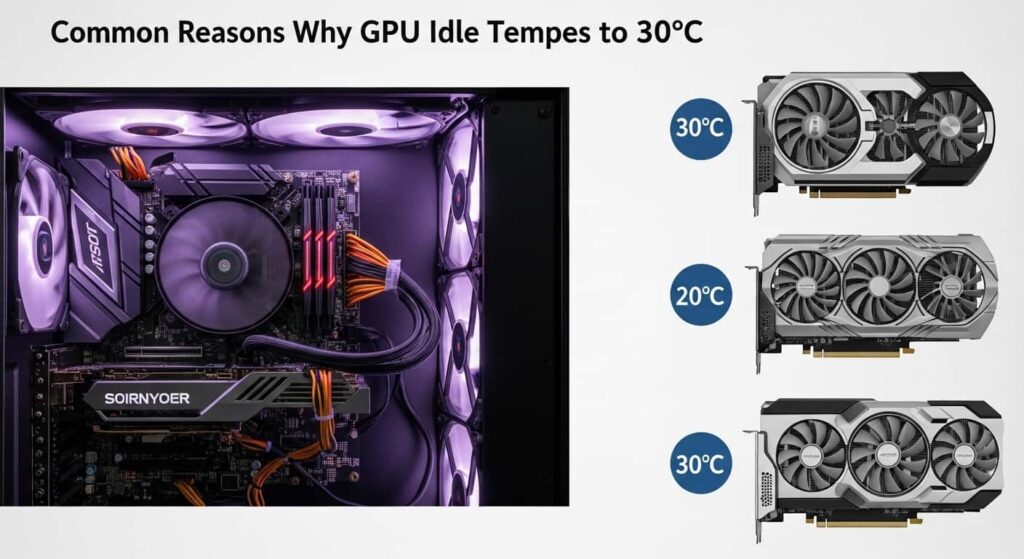
There are several reasons why your GPU idle temperature might drop to 30°C or even lower. One common reason is an efficient cooling setup — powerful fans, clean heatsinks, and good airflow can easily maintain low temperatures. Another factor is the room’s ambient temperature; if your room is cool, the GPU will naturally run cooler too.
Some GPUs also have large, high-quality coolers that keep them below 30°C during light use. Modern GPUs automatically lower voltage and clock speed when idle, reducing heat output. If your system shows a temperature in the high 20s or low 30s, that’s a sign of excellent cooling efficiency and no cause for concern.
How to Optimize Airflow to Achieve 30°C GPU Idle Temps
Optimizing airflow is one of the best ways to maintain a 30°C idle temperature. Start by positioning case fans correctly — front fans should pull cool air in, while rear and top fans should push warm air out. Keep cables tidy to avoid blocking airflow inside the case.
Using high-quality fans and cleaning filters regularly will help air move freely. If possible, place your PC in an open space rather than inside an enclosed desk compartment. Even small improvements like adding one extra intake fan or reorienting cables can drop your GPU temperature by several degrees. Balanced airflow ensures that your GPU stays at a healthy 30°C or even cooler at idle.
Can GPU Idle at 30°C Help Reduce Noise and Power Usage?
Yes, a GPU idling at 30°C can reduce both noise and power consumption. At lower temperatures, the fans spin slower or even stop completely, resulting in a quieter system. This is especially noticeable in setups with “0 RPM” fan modes, where the GPU stays silent until it reaches higher temperatures.
When idle temperatures are low, the GPU also uses less power since it doesn’t need to work hard to stay cool. Efficient temperature management not only makes your PC quieter but also extends component life by reducing wear. So, maintaining a 30°C idle GPU temp benefits both performance and comfort while lowering your electricity usage slightly over time.
Also read: How Much GPU Usage Is Normal?
How to Check and Monitor Your GPU Idle Temperature Accurately
Monitoring your GPU idle temperature is easy with the right tools. You can use free software like MSI Afterburner, HWMonitor, or GPU-Z to see real-time temperature data. These programs display current, minimum, and maximum temperatures, helping you track any unusual changes.
Make sure to check your temperatures after your PC has been idle for several minutes. Avoid monitoring right after gaming or heavy use, as the GPU may still be cooling down. If you notice idle temps higher than 40°C, check for background applications that might be keeping the GPU active. Regular monitoring ensures your system stays in good condition and helps you maintain that ideal 30°C idle temperature.
FAQs About How Good Is 30c GPU Temp On Idle
1. Is 30°C a safe idle temperature for my GPU?
Yes, 30°C is completely safe for your GPU while idle. It shows that your cooling system and airflow are working efficiently.
2. How good is 30c GPU temp on idle for gaming PCs?
It’s excellent. Most gaming GPUs idle between 35°C and 50°C, so 30°C means your system is well-optimized and cool.
3. Does a 30°C idle temperature improve GPU lifespan?
Yes. Lower idle temperatures reduce long-term wear on GPU components, helping your graphics card last longer.
4. Can ambient room temperature affect 30°C GPU idle temps?
Absolutely. If your room is hot, your GPU may idle higher. A cool room helps maintain that ideal 30°C.
5. Is 30°C GPU idle temperature normal for laptops?
Not always — laptops usually idle higher, around 40–50°C. So, 30°C on a laptop means exceptional cooling.
6. Should I worry if my GPU idles below 30°C?
No need to worry. It just means your cooling setup is excellent or your room temperature is very low.
7. How can I keep my GPU idle temperature around 30°C?
Clean your fans, improve airflow, and monitor temps with tools like MSI Afterburner or GPU-Z.
8. Does 30°C idle temp mean my GPU fans are off?
In many cases, yes. Modern GPUs stop their fans below certain temperatures to reduce noise while staying cool.
9. How good is 30c GPU temp on idle compared to 40°C?
30°C is better and more efficient. Both are safe, but 30°C shows stronger cooling and lower power usage.
10. What’s the ideal idle temperature range for most GPUs?
A good idle range is 30°C–50°C. So if you’re hitting 30°C, that’s at the very top of optimal performance.
Conclusion:
A 30°C GPU temperature at idle is excellent and a sign of great cooling performance. It means your system’s airflow, fans, and thermal design are working efficiently. Most GPUs idle safely anywhere between 30°C and 50°C, so staying on the lower end shows your setup is well-optimized.
This temperature also helps extend the lifespan of your GPU by reducing wear and tear caused by heat. Whether you have an NVIDIA or AMD card, maintaining around 30°C ensures quiet operation, less power use, and stable performance.
Related post: